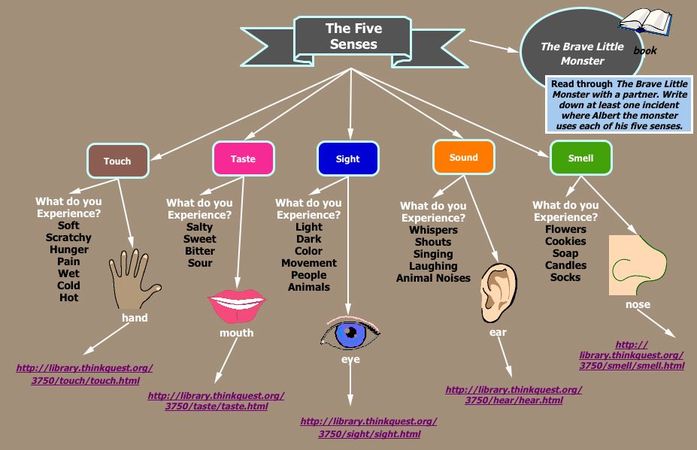NetVibes: Creating Information Portals

NetVibes allows educators to set up information portals for their classrooms. Information portals offer specific internet resources to students and parents specially tailored by the teacher to meet the needs of the classroom.
I have designed a mathematics resource page for 3rd grade. This information portal includes an embedded video, a calculator, a fun math game, plus links for the students and teacher. To view my NetVibes page simply click on the NetVibes logo or just click the following link.
http://www.netvibes.com/jnordine#EDCI_505_MODULE_1
I have designed a mathematics resource page for 3rd grade. This information portal includes an embedded video, a calculator, a fun math game, plus links for the students and teacher. To view my NetVibes page simply click on the NetVibes logo or just click the following link.
http://www.netvibes.com/jnordine#EDCI_505_MODULE_1
Microsoft Word: Creating Newsletters

Creating classroom newsletters is a great way to get students to read text with images and practice their visual literacy skills. Students will also enjoy sharing what they've learned in the classroom in a published and polished format.
The newsletter I created was designed without a template using Microsoft Word. It focused on a 5th grade unit on the Solar System. The newsletter features two student polls. One poll was converted into a pie chart, helping students to practice generating and decoding graphs. To view the newsletter click on the following link. Newsletter
Reflection Blogging: Online Journaling

Keeping a journal has always been a valuable tool for reflecting on learning. Blogging makes keeping a journal even more simple. Keeping a class blog allows students to solidify their own learning as well as contributing to others. The online format lends flexibility, and many students find this format more interesting then traditional paper journals.
My blog focuses on the technologies I explored during EDCI 505, Principles of Instructional Technology. To view my blog click on the Blog Spot logo or click on the following link. http://technicallyimpaired.blogspot.com/
My blog focuses on the technologies I explored during EDCI 505, Principles of Instructional Technology. To view my blog click on the Blog Spot logo or click on the following link. http://technicallyimpaired.blogspot.com/
Kidspiration: Creating Graphic Organizer

Graphic organizers are important tools for students. They help students visualize ideas, make connections, and solidify their learning. Kispiration is a simple graphic organizer tool designed to meet the needs of students up through 3rd grade.
I chose to design a simple graphic organizer on the five senses for 3rd graders. As you can see below, the each of the senses are connected to the what the student experiences as well as to each correlating body part. Using Kidspiration software, teachers also have the option of including links to related resources.
I chose to design a simple graphic organizer on the five senses for 3rd graders. As you can see below, the each of the senses are connected to the what the student experiences as well as to each correlating body part. Using Kidspiration software, teachers also have the option of including links to related resources.
Google Docs: Creating Spreadsheets

The spreadsheet is a teacher's best friend. Using spreadsheets to manage grades is among its most popular uses. The spreadsheet allows teachers to quickly organize data and statistics from multiple classes and sub-groups within classes.
I created three spreadsheets using Google Docs with a graph or chart on each page. To view these spreadsheets click on the Google Docs icon or click the following link. https://spreadsheets.google.com/ccc?key=0Aqv5h5OUPg9fdHk1Q0hST0tVOVBraTNIS3YtTG42Nmc&hl=en&authkey=CNiVresJ#gid=0
I created three spreadsheets using Google Docs with a graph or chart on each page. To view these spreadsheets click on the Google Docs icon or click the following link. https://spreadsheets.google.com/ccc?key=0Aqv5h5OUPg9fdHk1Q0hST0tVOVBraTNIS3YtTG42Nmc&hl=en&authkey=CNiVresJ#gid=0
Microsoft PowerPoint: Creating Multimedia Presentations
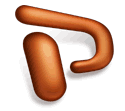
PowerPoint can be used much more creatively than just a tool to create static, unimaginative lessons. Powerpoint presentations incorporating linear and nonlinear hyperlinks create endless possibilities for educators. Now teachers can create quizzes, review games, virtual field trips, and other activities. Really the possibilities are only limited by the imagination.
I have created a 5th grade review game focusing on the Aztec Empire. Features of the game include many nonlinear hyperlinks leading students from a quiz question to either correct or incorrect responses, then on to the next appropriate question. The presentation also features several hyperlinks to online resources. You can view my quiz game by clicking on the the PowerPoint link to follow. PowerPoint
I have created a 5th grade review game focusing on the Aztec Empire. Features of the game include many nonlinear hyperlinks leading students from a quiz question to either correct or incorrect responses, then on to the next appropriate question. The presentation also features several hyperlinks to online resources. You can view my quiz game by clicking on the the PowerPoint link to follow. PowerPoint
iMovie: Creating Desktop Movies for the Classroom

Creating a simple movie is great way to add interest to a lesson, as movies are universally adored by all students. Creating your own movie also ensures that all material is appropriate and exactly suited to meet the needs of the lesson.
I have created a movie geared to 5th grade students on the skin, its layers and functions. I created most of the slides on PowerPoint, then imported them as jpeg files into iMovie. I then added transitions and music. Finally, I imported my project to YouTube. You can view my movie by simply clicking play on the embedded video below or you may view it directly on YouTube by clicking on the iMovie icon or clicking on the following link. http://www.youtube.com/watch?v=ccBZ_ohvpN4
I have created a movie geared to 5th grade students on the skin, its layers and functions. I created most of the slides on PowerPoint, then imported them as jpeg files into iMovie. I then added transitions and music. Finally, I imported my project to YouTube. You can view my movie by simply clicking play on the embedded video below or you may view it directly on YouTube by clicking on the iMovie icon or clicking on the following link. http://www.youtube.com/watch?v=ccBZ_ohvpN4
PB Works - Wiki for the classroom

Creating a wiki is a great way to encourage collaboration among students, and because of the online nature of a wiki, it is not limited by time and space. A wiki is a site that multiple users can access and then add to or modify information on the site.
My wiki was created to explore and discuss emergent technologies with my classmates. I chose to review to online resources for teachers, Pixton and Storybird. To view my wiki click on the PBWorks logo or click on the following link.
http://jnordine.pbworks.com/
My wiki was created to explore and discuss emergent technologies with my classmates. I chose to review to online resources for teachers, Pixton and Storybird. To view my wiki click on the PBWorks logo or click on the following link.
http://jnordine.pbworks.com/
Weebly - Web Authoring with WebQuests

Authoring a class website can have many beneficial uses for the teacher. One such use is web authoring for the purpose of creating a WebQuest. A WebQuest is an inquiry-based lesson in which the student uses internet resources outlined in the WebQuest to complete a task. A WebQuest focuses on developing higher order thinking skills.
I have created a WebQuest to correspond to a 3rd grade unit on transportation and communication. This lesson is tied to Ohio state standards and benchmarks. To view my WebQuest click on the Weebly icon or just click on the following link. http://transportationandcommunication.weebly.com
I have created a WebQuest to correspond to a 3rd grade unit on transportation and communication. This lesson is tied to Ohio state standards and benchmarks. To view my WebQuest click on the Weebly icon or just click on the following link. http://transportationandcommunication.weebly.com